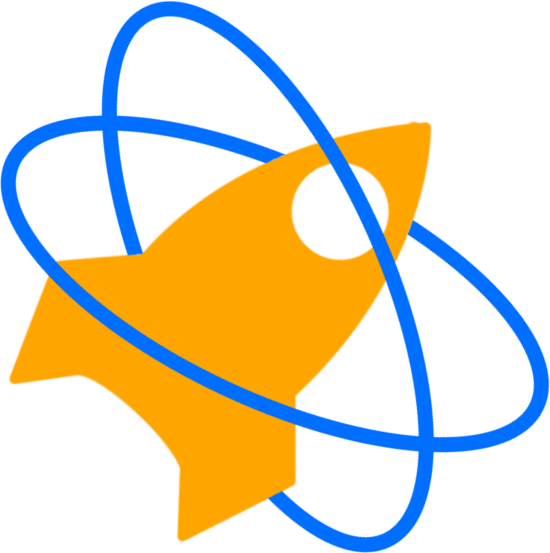Title Section
The Title Section will be the your first impression (sometimes only). Eyes are drawn here before they go anywhere else. The content here will say a lot about your company. Make the most of it.
Do’s:
- Have high quality images.
- Have a simple message
- Short looping images or videos are good
- High contrast/easy to read text
Don’ts:
- Have bad quality or low resolution images.
- Play Sounds without asking
- Take too long to load.
- Ugly theme or pictures.
Note:
Our websites are mobile responsive, this means the images will change size and shape for each screen size. If you have people or a part of the image that requires full viewing area, you really limit your options on what you can do with it. In example, if you have a picture you need fully viewable, any text should be on the picture too. Buttons are a no-go as we can’t make it look good on every screen.
However, in pictures with no required visible viewing area, such as nature, there are no limits on the dynamic content that can go on top. Nature and usually buildings fit this description. Meaning; you can draw a box/crop any part of the image, and it will look good.
Parallax
The background has what’s called a ‘Parallax‘ effect. It’s fixed to the page and looks like a window. When used properly, it can really make your website stand out.
Color Band
This title text has a full width color band, it helps the text stand out as well as establish the main website colors. The title text also has a text-glow to help establish its importance, like a neon sign.
Better Quality. Better Service.
You Deserve it.
True Parallax
The background has a ‘True Parallax‘ effect, moving slower on the page. It helps the content float and stand out more.
Open Text
This is just Open Text in the foreground. There is a tiny outline to help it stand out even more. Generally, you want light on dark, or dark on light. These two options work well together.
Get peace of Mind We’ll take care of you!
Background Video
A background video is an easy way to wow your audience. This is a huge draw back as it will make your website load a lot slower, which can also hurt the amount of people who will see it. Also the video quality really matters.
All Natural, made in America.
Full Screen Image
The full screen image looks good on desktop and mobile. The main drawback is the lack of dynamic content that can go on top. This is also harder to change as everything is self-contained in the image.
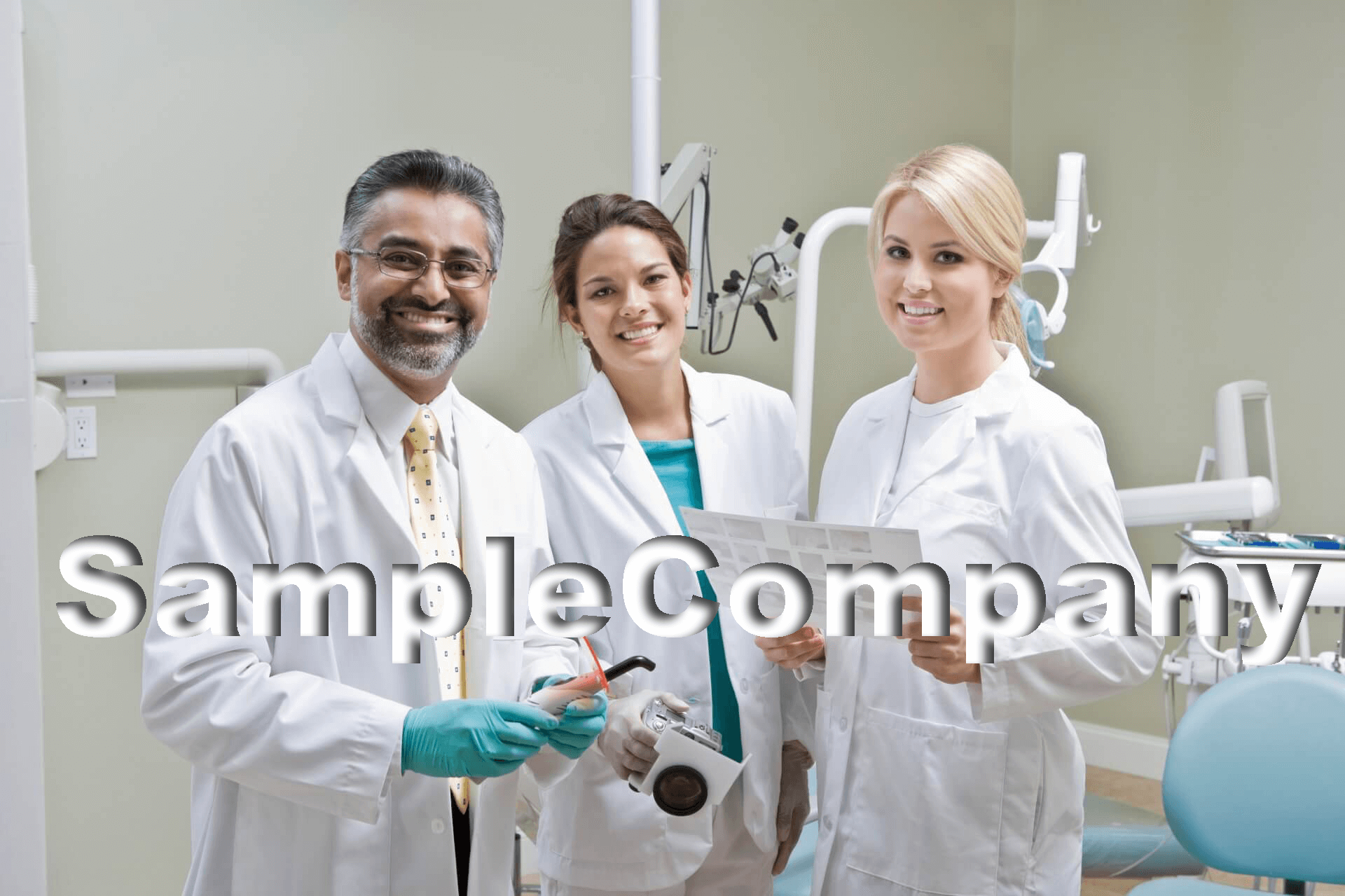
Full width Slider
Few things are as powerful in branding as a full page slider. You can establish powerful, effective messages that help people understand your business quickly. When it comes to the slider, simple has more influence.
Knock Out
The text is called ‘knock out‘ where it becomes transparent and takes the image behind it. This can work to stunning effect when you have the right picture and text to go with it. This effect can only be used on pure white or black backgrounds, otherwise the background will become transparent.
Work Smarter not harder.
GET MORE DONE.
Work Smarter not harder.
GET MORE DONE.
The title section is not required
A lot of choices and options? It isn’t required to have a title section. A lot of websites go right into the meat of why they’re there. A title section is good for branding and vanity sites. You can also shrink the title section to be very small. Having a small title section can be a good way to bring in more traffic. After all, what happens to the people you don’t impress right away? There’s always more content. Give the people what they want, if they’re there for information, show them!
With title sections, pictures generally say more than words can. It’s totally fine to have stock pictures from the start. This section is about branding after all!